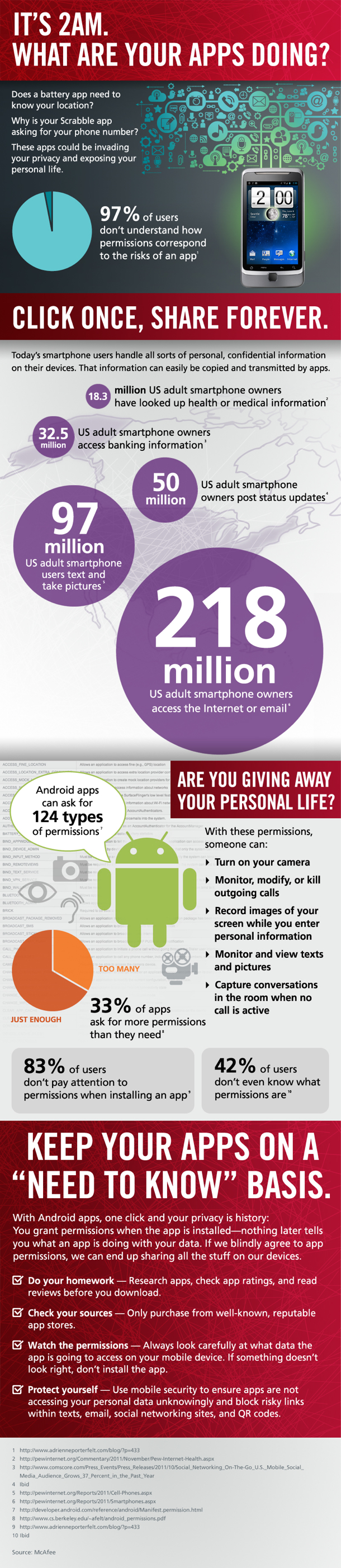
To add the above image to your website, please copy and paste the code below.
It is very easy to download apps. On Android devices, users receive a prompt to allow them to download the app immediately as well as one to allow future downloads. Clicking the second one may not be the best choice, however.
Many users simply do not understand what the app is asking in terms of permission and blindly accept, not realizing that they may be opening themselves to far more invasion than they think. For example, some applications may read your contact list and upload user information for the sponsor’s own purposes without your knowledge.
Apple App Store pre-screens apps before allowing them to appear on its list. However, Apple does not explicitly outline the permission each app is requesting. Google Play does not pre-screen apps in the same manner.
This infographic outlines some good tips about screening apps and permissions to determine if the app is right for you. Here are some facts gleaned from the information on this graphic about how people use apps and how they may have their privacy invaded:
- 97 percent of users do not understand how to protect their privacy when using apps.
- 18.3 million users have looked up health-related information using an app.
- 32.5 million users have looked up financial or banking information using an app.
- 50 million users post status updates using apps.
- 97 million users text or take photos using apps.
- 218 million users access the Internet over their phones.
- Android apps are capable of asking for more than 124 types of permission; 42 percent of users do not even know what permissions are.
- 83 percent of users do not pay attention to permissions when installing an app.
- 33 percent of apps ask for unnecessary permissions.
- Some permissions enable an app to turn on a phone’s camera, monitor outgoing calls, record screen images including personal information, monitor and view texts or photos, and capture conversations even if there is no active call.
It is important for users to limit the permissions they approve on apps in order to protect their privacy. Privacy protection is never more important than when discussing online reputation. Everything that is posted on the web or send through an app can have an impact on your overall online presence. In fact, an entire group of experts has emerged who focus on reputation management to work on fixing problems that arise due to online reputation issues. One way for you to manage your own online reputation is to pay attention to the permission you give apps to access your information. Not only will this protect you from scams and other problems, it will also help you keep your online reputation at its best.

